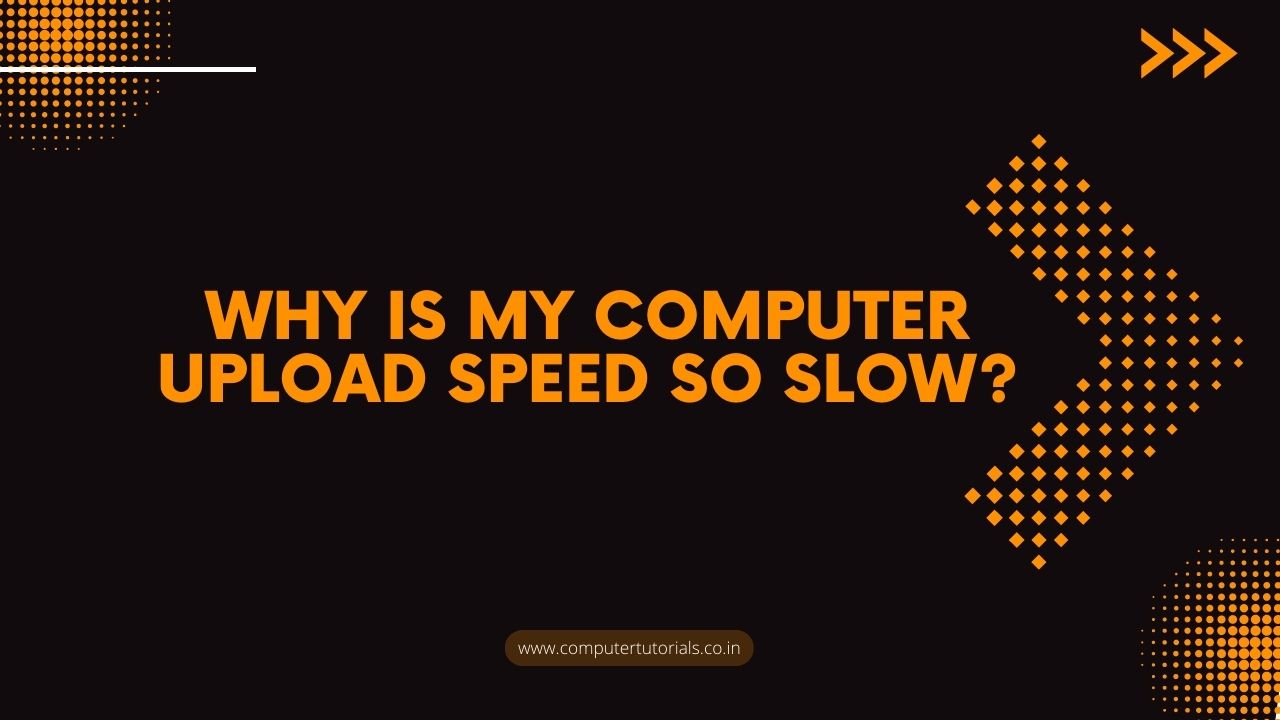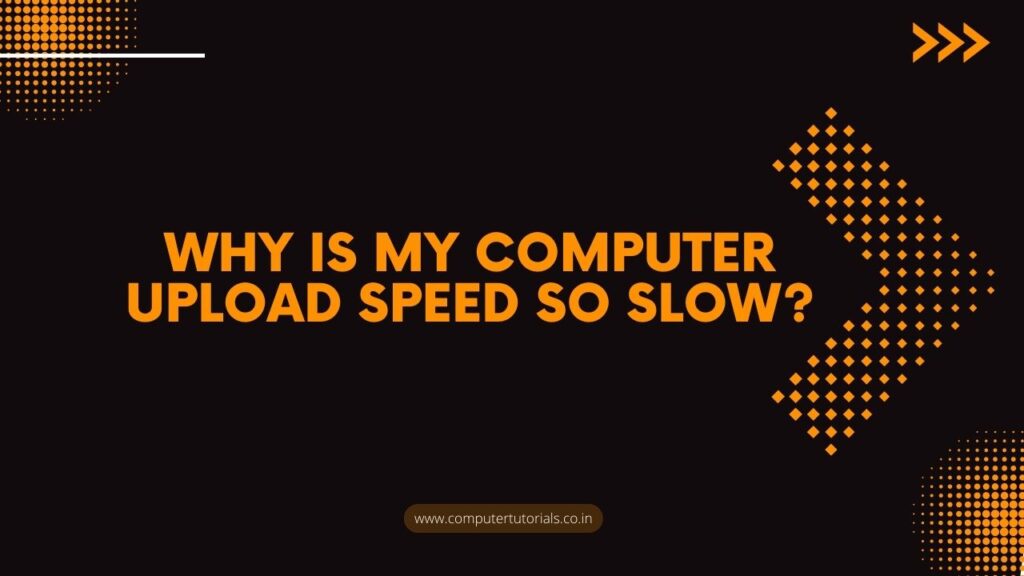
Why Is My Computer Upload Speed So Slow? Having a slow upload speed on your computer can be frustrating, especially when you’re trying to share files, upload content, or participate in video conferences. Several factors can contribute to a slow upload speed, ranging from issues with your internet connection to hardware or software limitations. In this article, we will explore some common reasons why your computer’s upload speed may be slow and provide solutions to help improve it. So, let’s dive in!
Common Reasons for Slow Upload Speeds on Your Computer
1. Internet Service Provider (ISP) Limitations
Your internet service provider (ISP) plays a significant role in determining your upload speed. Some ISPs may prioritize download speeds over upload speeds, which can result in slower uploads. Check your internet plan or contact your ISP to verify the upload speed you should be getting.
2. Network Congestion
Network congestion occurs when there is excessive traffic on your internet connection or network. During peak hours, when many users are online, your upload speed may suffer. This issue is more common in densely populated areas or shared networks. You can try uploading during off-peak hours to potentially get faster speeds.
3. Limited Upload Bandwidth
Some internet plans offer limited upload bandwidth, which restricts the maximum upload speed you can achieve. This limitation may be intentional by the ISP or a result of the infrastructure in your area. Upgrading to a higher-tier internet plan with greater upload speeds can help alleviate this issue.
4. Router Placement and Interference
The physical placement of your router can affect the upload speed. If the router is located far from your computer or obstructed by walls or objects, the Wi-Fi signal may weaken, leading to slower uploads. Additionally, interference from other electronic devices or neighboring networks can also impact your upload speed. Ensure that your router is placed in a central location and away from potential sources of interference.
5. Outdated Router Firmware
Outdated router firmware can cause performance issues, including slow upload speeds. Manufacturers often release firmware updates to address bugs, security vulnerabilities, and performance enhancements. Check your router’s manufacturer website for firmware updates and follow the instructions to update it to the latest version.
6. Background Processes or Software
Certain background processes or software on your computer may consume bandwidth, affecting your upload speed. Applications that automatically sync or back up data, such as cloud storage services or torrent clients, can use significant bandwidth. Temporarily disabling or limiting their activity while uploading can help improve your upload speed.
7. Malware or Viruses
Malware or viruses on your computer can significantly impact its performance, including upload speeds. They can consume bandwidth or interfere with network connections. Use reputable antivirus software to scan your computer and remove any potential threats.
8. Hardware Limitations
Outdated or underpowered hardware, such as an older network adapter or an insufficient amount of RAM, can contribute to slow upload speeds. Ensure that your computer meets the minimum system requirements for optimal network performance. Upgrading hardware components, such as the network adapter or adding more RAM, can potentially improve upload speeds.
FAQs about Slow Upload Speeds on Your Computer
FAQ 1: How can I test my upload speed?
You can test your upload speed using online speed testing tools like Ookla’s Speedtest.net or Fast.com. These tools measure your current upload speed by connecting to nearby servers and provide accurate results.
FAQ 2: Are upload speeds and download speeds the same?
No, upload speeds and download speeds are not the same. Upload speed refers to the rate at which data is transferred from your computer to the internet, while download speed refers to the rate at which data is transferred from the internet to your computer. ISPs often offer different upload and download speeds in their internet plans.
FAQ 3: Should I contact my ISP if I consistently experience slow upload speeds?
Yes, if you consistently experience slow upload speeds despite trying various troubleshooting steps, it’s advisable to contact your ISP. They can investigate the issue and potentially offer solutions or suggestions specific to your internet connection.
FAQ 4: Can a VPN affect upload speeds?
Yes, a virtual private network (VPN) can potentially impact upload speeds. Encrypting and routing your internet traffic through a VPN server can introduce additional latency and overhead, resulting in slower upload speeds. Consider disconnecting from the VPN temporarily to see if it improves your upload speed.
FAQ 5: Will upgrading my internet plan guarantee faster upload speeds?
Upgrading your internet plan to a higher-tier package with faster upload speeds can potentially improve your upload speeds. However, other factors like network congestion, hardware limitations, or ISP infrastructure may still affect the achievable speeds. It’s advisable to consult with your ISP and understand the limitations specific to your area.
FAQ 6: Are there any software solutions to optimize upload speeds?
Some software solutions, such as traffic management utilities or Quality of Service (QoS) settings on your router, can help prioritize and optimize network traffic, potentially improving upload speeds. Consult your router’s manual or the manufacturer’s website for instructions on configuring QoS settings.
Conclusion
Slow upload speeds on your computer can be attributed to various factors, ranging from limitations imposed by your ISP to hardware or software-related issues. By understanding these common reasons and implementing the appropriate solutions, you can potentially improve your upload speed and have a smoother experience when sharing files or participating in online activities. Remember to perform regular maintenance, keep your hardware and software up to date, and optimize your network environment for optimal performance.
How Many Jobs Are Available in Computer Software Prepackaged Software?