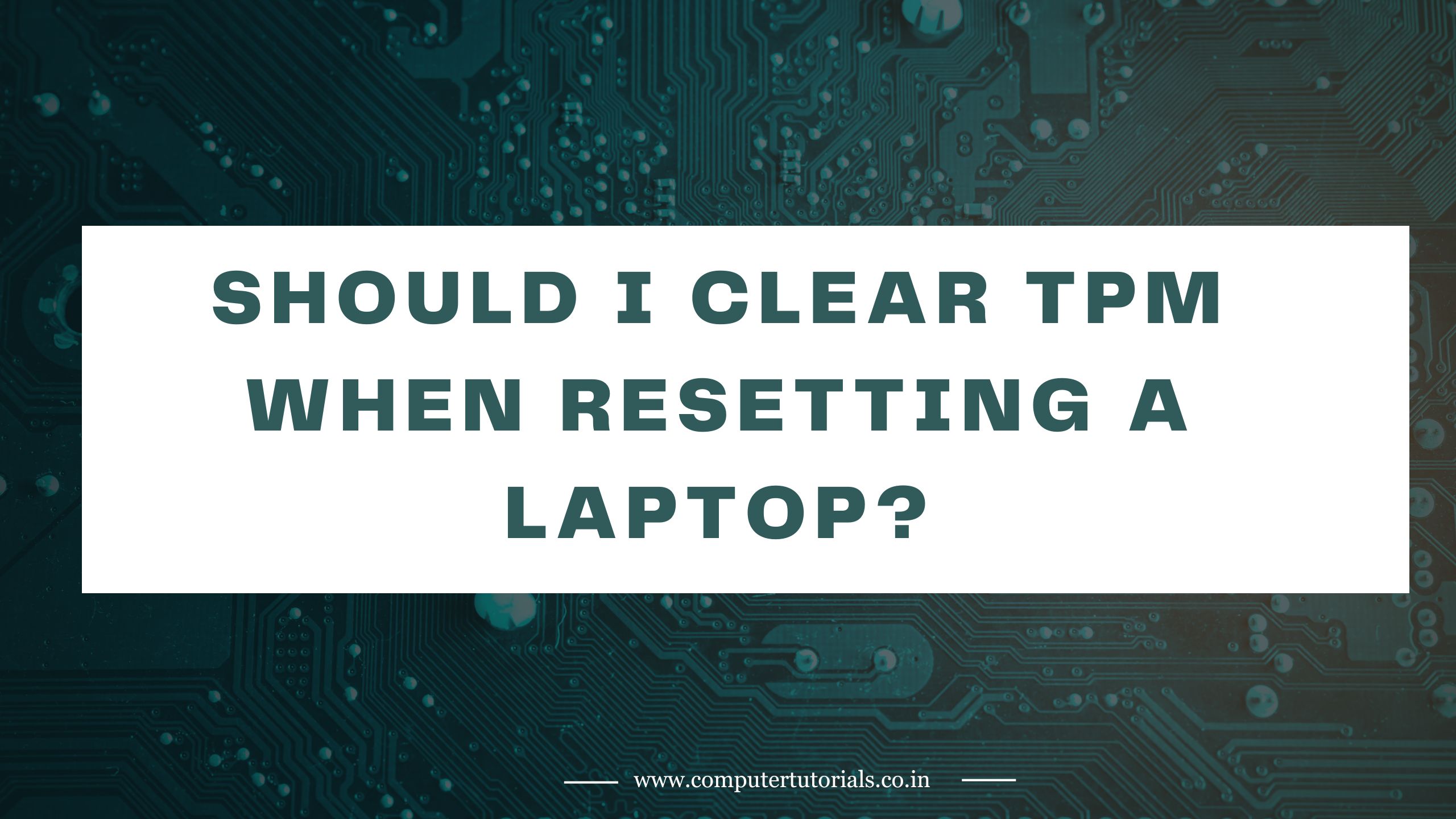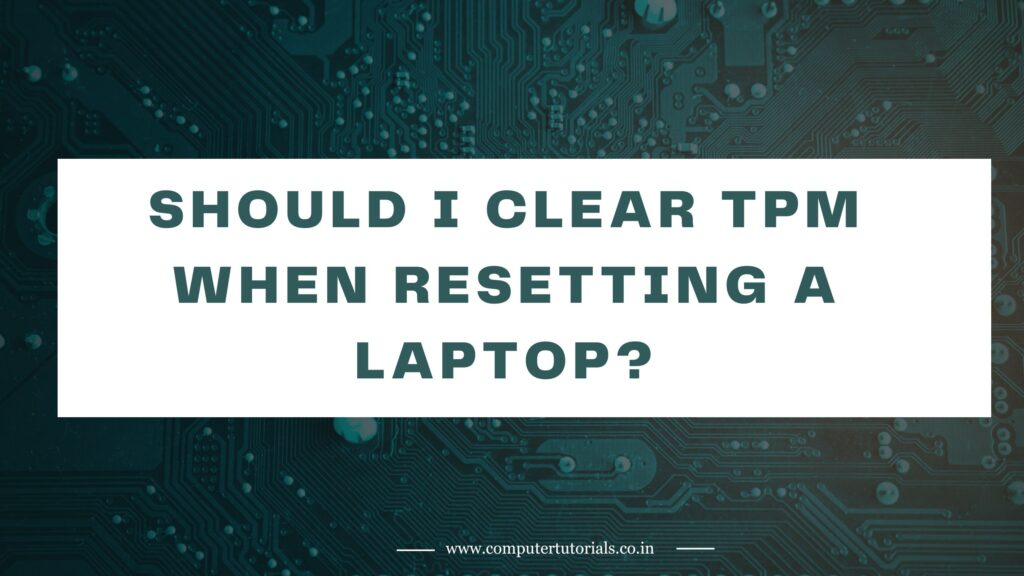
Should I Clear TPM When Resetting a Laptop? When performing a reset on your laptop, you may come across the option to clear the Trusted Platform Module (TPM). The TPM is a security feature that stores cryptographic keys, passwords, and other sensitive information. Clearing the TPM essentially resets it to its default state. Whether or not you should clear the TPM when resetting your laptop depends on a few factors.
Here are some considerations to help you decide:
Security Concerns: Clearing the TPM during a reset can enhance security by erasing any sensitive information stored within it. If you are concerned about potential data breaches or want to ensure a clean slate, clearing the TPM is a recommended step.
Compatibility and Functionality: Clearing the TPM may have implications for certain features or applications that rely on it. For example, if you use BitLocker encryption to protect your data, clearing the TPM may result in the loss of access to encrypted drives. It’s important to understand the potential impact on functionality and compatibility before clearing the TPM.
Backup and Recovery: Before clearing the TPM, ensure you have appropriate backups of any data or encryption keys that might be affected. Clearing the TPM without proper backups can lead to irreversible data loss or difficulties in recovering encrypted data.
Manufacturer Recommendations: It’s advisable to consult the laptop manufacturer’s documentation or support resources to understand their specific recommendations regarding clearing the TPM during a reset. The manufacturer may provide guidance based on their device’s design and security features.
In summary, whether or not you should clear the TPM when resetting your laptop depends on your specific requirements and concerns regarding security, compatibility, and functionality. If you prioritize security and want to ensure a clean slate, clearing the TPM can be beneficial. However, it’s crucial to back up any data and encryption keys and consider the potential impact on features and applications that rely on the TPM.
Conclusion
Whether you should clear the Trusted Platform Module (TPM) when resetting your laptop depends on your specific needs and concerns. Clearing the TPM can enhance security by erasing sensitive information stored within it, but it may also have implications for certain features and applications that rely on it. Before clearing the TPM, consider the security benefits, compatibility and functionality impacts, backup and recovery requirements, and the manufacturer’s recommendations. Make an informed decision based on your priorities and the specific circumstances of your laptop.
FAQs
Q: What is the Trusted Platform Module (TPM)? A: The Trusted Platform Module (TPM) is a security feature present in many modern laptops. It is a hardware-based security chip that stores cryptographic keys, passwords, and other sensitive information.
Q: Why would I want to clear the TPM when resetting my laptop? A: Clearing the TPM during a reset can enhance security by erasing any sensitive information stored within it. It ensures a clean slate and minimizes the risk of potential data breaches.
Q: Will clearing the TPM affect the functionality of my laptop? A: Clearing the TPM may have implications for certain features or applications that rely on it. For example, it may result in the loss of access to encrypted drives if you use BitLocker encryption. It’s important to consider the potential impact on functionality and compatibility before clearing the TPM.
Q: Should I back up my data and encryption keys before clearing the TPM? A: Yes, it is advisable to back up any data and encryption keys that might be affected by clearing the TPM. This ensures that you can recover any important information or avoid data loss.
Q: Where can I find manufacturer recommendations regarding clearing the TPM? A: To understand specific recommendations for your laptop model, consult the manufacturer’s documentation or support resources. The manufacturer may provide guidance based on their device’s design and security features.
Which is the Longest Key on the Keyboard
How to Change the Keyboard in WhatsApp