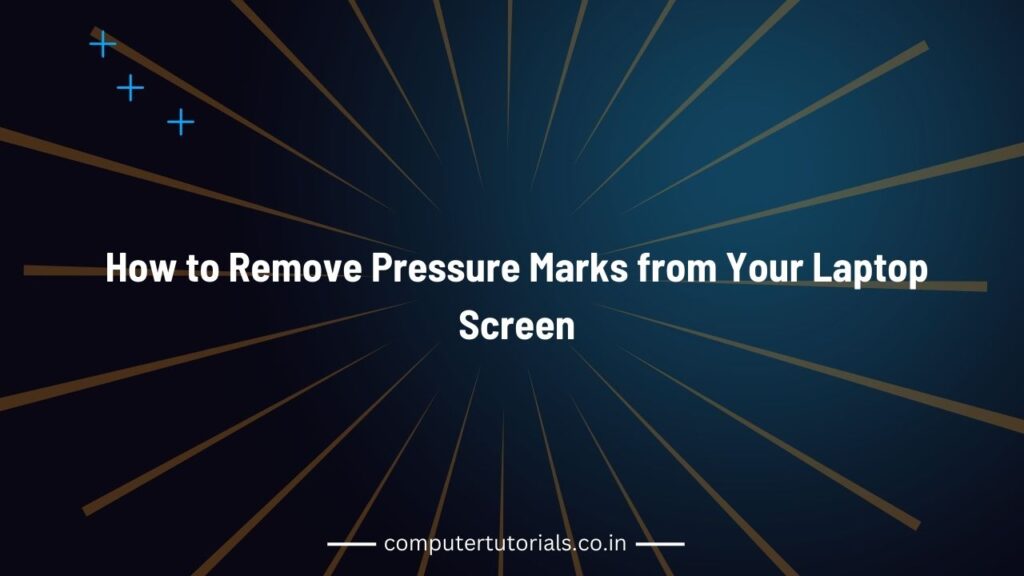
Introduction
How to Remove Pressure Marks from Your Laptop Screen?Pressure marks, also known as screen pressure spots or screen bruises, can occur on laptop screens due to excessive pressure or impact. These marks can be frustrating as they affect the visual quality of your display. Fortunately, there are methods to remove pressure marks and restore your laptop screen to its original condition. In this article, we will guide you through effective techniques to remove pressure marks from your laptop screen. Let’s get started!
1. Turn Off Your Laptop and Disconnect the Power
Before attempting to remove pressure marks, ensure your laptop is turned off and disconnected from the power source. This is essential for your safety and to avoid causing any further damage to the screen.
2. Clean the Screen Surface
Begin by cleaning the laptop screen with a soft, lint-free cloth. Gently wipe the surface to remove any dust, smudges, or fingerprints that may be present. Avoid applying excessive pressure or using abrasive materials, as this can worsen the pressure marks.
3. Apply Gentle Pressure
Using a microfiber cloth or your fingertips, apply gentle pressure directly on the pressure marks. Start from the center of the mark and gradually move outward in a circular motion. The goal is to distribute the pressure and alleviate the mark’s appearance. Be careful not to press too hard, as it may damage the screen.
4. Use a Screen Cleaning Solution
If the pressure marks persist, you can try using a screen cleaning solution specifically designed for laptops or electronic devices. Apply a small amount of the solution to a microfiber cloth and gently rub the affected area in circular motions. Follow the manufacturer’s instructions and avoid excessive moisture on the screen.
5. Apply Heat with a Hair Dryer
Applying heat to the pressure marks can help relax the LCD panel and reduce the appearance of the marks. Use a hair dryer on low heat and hold it a few inches away from the screen. Move the hair dryer back and forth across the pressure marks for a few minutes. Be cautious not to overheat the screen or hold the hair dryer too close to it.
6. Use a Screen Repair Kit
If the above methods do not yield satisfactory results, you may consider using a screen repair kit. These kits typically include a solution or gel that can be applied to the screen to reduce the visibility of pressure marks. Follow the instructions provided with the kit carefully to achieve the best outcome.
7. Consult a Professional
If the pressure marks are persistent or severe, it may be best to seek professional assistance. Contact the laptop manufacturer or a certified technician who specializes in laptop screen repairs. They have the expertise and equipment to address the issue effectively.
Preventing Future Pressure Marks
Prevention is key to avoiding pressure marks on your laptop screen. Here are a few tips to help prevent them:
Avoid placing heavy objects or applying excessive pressure on the laptop screen.
Close the laptop lid gently and avoid slamming it shut.
Use a laptop case or sleeve for added protection during transport.
Clean the screen regularly to remove dirt and debris that can contribute to pressure marks.
FAQs about Removing Pressure Marks from Laptop Screens
Here are some frequently asked questions about removing pressure marks from laptop screens:
Q1. Can pressure marks be completely removed from a laptop screen?
In most cases, pressure marks can be significantly reduced or eliminated using the techniques mentioned above. However, the success of removal depends on the severity and nature of the pressure marks.
Q2. Are there any home remedies to remove pressure marks from laptop screens?
While the techniques mentioned in this article are effective, there are some home remedies that people have reported success with, such as using a pencil eraser or applying a mixture of vinegar and water. However, it’s important to proceed with caution and test these remedies on a small area of the screen first.
Q3. Can I use cleaning chemicals like alcohol or ammonia to remove pressure marks?
It is generally not recommended to use harsh cleaning chemicals like alcohol or ammonia on laptop screens, as they can damage the screen’s protective coating. Stick to gentle cleaning solutions specifically designed for screens.
Q4. Will removing pressure marks from my laptop screen void the warranty?
Removing pressure marks using the methods mentioned in this article should not void your laptop’s warranty. However, it’s always advisable to check your warranty terms or contact the manufacturer for confirmation.
Q5. What should I do if none of the methods work to remove the pressure marks?
If the pressure marks persist despite your attempts, it’s best to seek professional help from a technician or contact the laptop manufacturer for further assistance.
Conclusion
Pressure marks on your laptop screen can be unsightly and distracting. By following the techniques outlined in this article, you can effectively remove pressure marks and restore the clarity of your display. Remember to clean the screen, apply gentle pressure, and consider using a screen cleaning solution or applying heat. If the pressure marks persist, consult a professional for further assistance. With proper care and maintenance, you can keep your laptop screen free from pressure marks and enjoy a clear visual experience.
Why Do Laptop Computers Use CPU Throttling Techniques?
