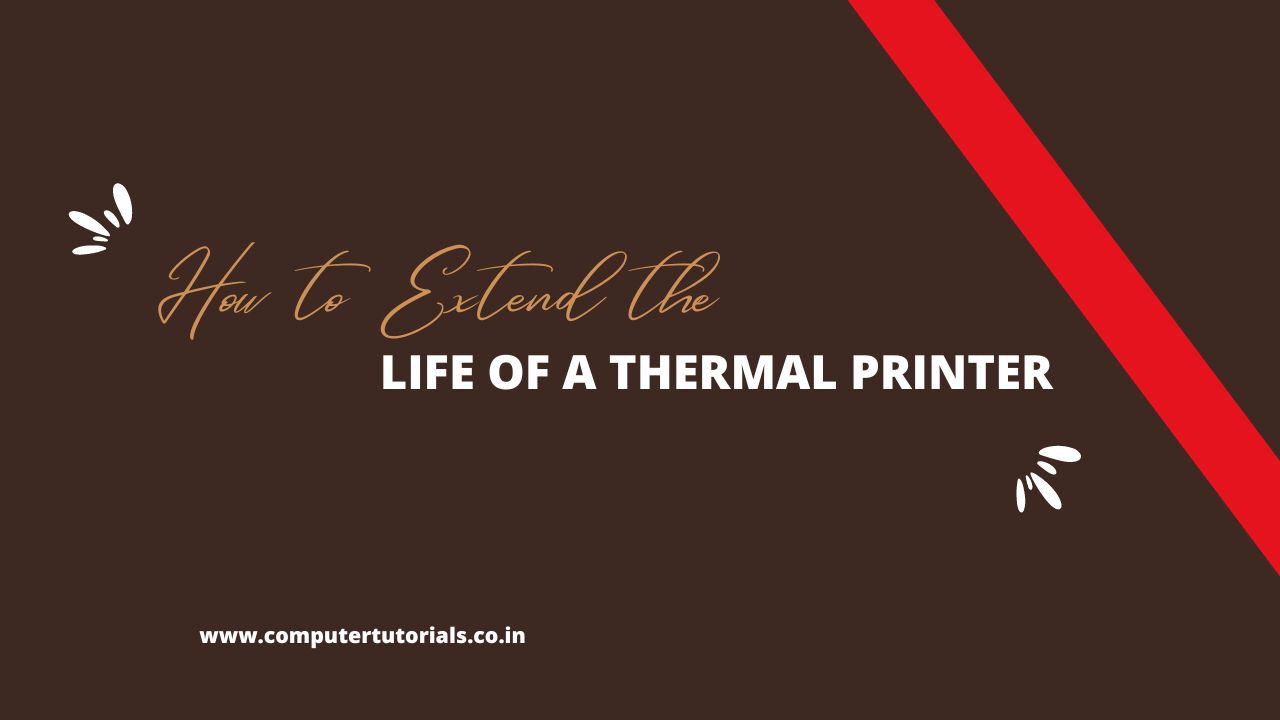How can the life of a thermal printer be extended?
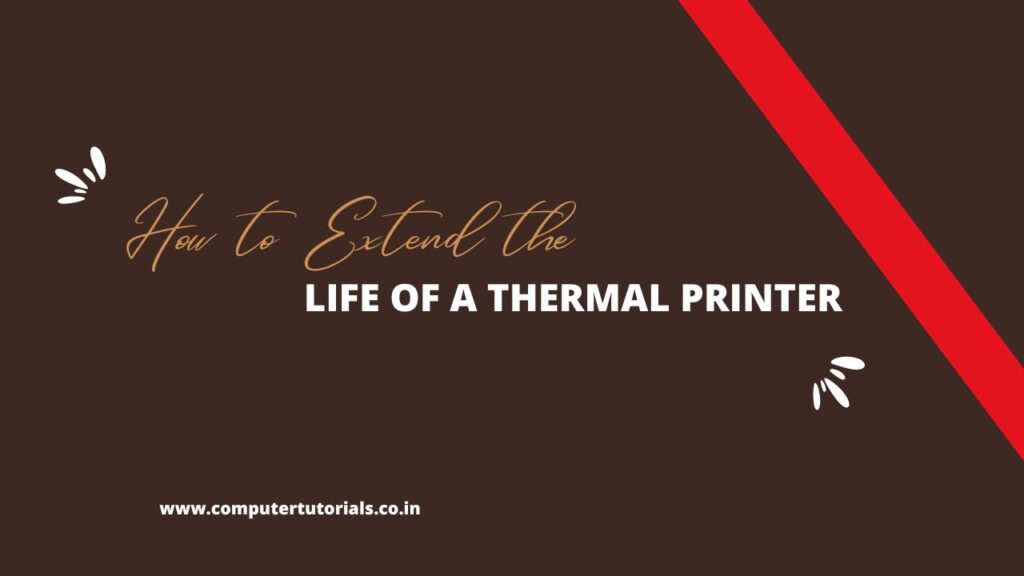
Introduction
Thermal printers are widely used for printing receipts, labels, and other documents in various industries. Like any electronic device, thermal printers require proper care and maintenance to ensure longevity and optimal performance. In this guide, we will explore several tips and practices to help you extend the life of your thermal printer. Let’s get started!
- Clean the Print Head Regularly
The print head is a crucial component of a thermal printer. Over time, dust, debris, and residue from the thermal paper can accumulate on the print head, affecting print quality and potentially causing damage. Clean the print head regularly using a lint-free cloth or a thermal print head cleaning pen designed specifically for thermal printers. Follow the manufacturer’s instructions for proper cleaning techniques.
- Use High-Quality Thermal Paper
Using high-quality thermal paper is essential for optimal performance and longevity of your thermal printer. Inferior quality or low-grade thermal paper can leave residue on the print head, leading to poor print quality and potential damage. Purchase thermal paper from reputable suppliers that offer reliable and compatible paper designed for thermal printers.
- Avoid Excessive Heat and Direct Sunlight
Thermal printers are sensitive to extreme temperatures, especially heat. Place your thermal printer in a well-ventilated area and avoid exposing it to direct sunlight or near heat sources such as radiators or heating vents. Excessive heat can affect the internal components and shorten the lifespan of the printer.
- Handle the Printer with Care
Handle your thermal printer with care to prevent any physical damage. Avoid dropping or knocking the printer, as this can damage the internal components and affect its performance. When transporting the printer, use protective covers or cases designed for thermal printers to minimize the risk of damage.
- Regularly Update Firmware and Drivers
Manufacturers often release firmware and driver updates for thermal printers to enhance performance, fix bugs, and improve compatibility with different systems. Regularly check for updates on the manufacturer’s website and follow the instructions to install the latest firmware and drivers. Keeping your printer’s software up to date can help optimize its functionality and extend its lifespan.
- Perform Regular Maintenance
Performing regular maintenance on your thermal printer can significantly extend its life. Follow the manufacturer’s recommended maintenance procedures, which may include tasks such as cleaning, calibration, and lubrication. Regular maintenance helps keep the printer in optimal condition and prevents potential issues before they arise.
- Use the Printer According to Specifications
Ensure that you use the thermal printer according to the manufacturer’s specifications and guidelines. Avoid overloading the printer with excessive print jobs beyond its recommended duty cycle. Operating the printer within its specified limits prevents unnecessary stress on the internal components and prolongs its lifespan.
- Store the Printer Properly
If you need to store your thermal printer for an extended period, follow proper storage guidelines. Clean the printer thoroughly, remove any paper rolls, and place it in a dust-free and dry environment. Protect the printer from extreme temperatures and ensure it is stored in a position that prevents any physical damage.
Frequently Asked Questions (FAQs)
Here are some frequently asked questions about extending the life of a thermal printer:
Q1: Can I use alternative cleaning solutions for the print head?
It is recommended to use cleaning solutions specifically designed for thermal print heads. Alternative solutions may contain harsh chemicals that can damage the print head. Always follow the manufacturer’s instructions for cleaning the print head.
Q2: Can I use any thermal paper for my printer?
To ensure optimal performance and longevity of your thermal printer, use high-quality thermal paper recommended by the printer manufacturer. Using incompatible or low-quality thermal paper can cause damage to the printer and result in poor print quality.
Q3: How often should I perform maintenance on my thermal printer?
The frequency of maintenance depends on the usage and environmental conditions. As a general guideline, perform routine maintenance tasks such as cleaning the print head and checking for debris every few months. Consult the printer’s user manual for specific maintenance recommendations.
Which Factor Affects the Speed of an Inkjet Printer?
Which Printer Is Very Commonly Used for Desktop Publishing?
Which of the Following is a Non-Impact Printer?
Q4: Can I use the printer continuously for long periods?
Thermal printers have recommended duty cycles, which indicate the maximum number of prints per day or month that the printer can handle without experiencing issues. Avoid exceeding the recommended duty cycle to prevent overheating and premature wear of the printer’s components.
Q5: Can I repair a thermal printer myself if it encounters an issue?
It is recommended to seek professional assistance or contact the manufacturer’s support if your thermal printer encounters an issue. Attempting to repair the printer yourself without proper knowledge and expertise may cause further damage.
Conclusion
By following these tips and practices, you can extend the life of your thermal printer and ensure optimal performance for a longer period. Regular cleaning, using high-quality thermal paper, proper handling, and routine maintenance are key to preserving the longevity of your thermal printer. Take care of your printer, and it will serve you reliably for years to come.