Are you searching for Shortcut Key for adobe Photoshop 7.0 then you opened the correct page.In this article we have place the all shortcut keys for adobe Photoshop 7.0 If you a beginner then read the complete article then you can easily work on adobe Photoshop 7.0
Shortcut Key for adobe Photoshop 7.0
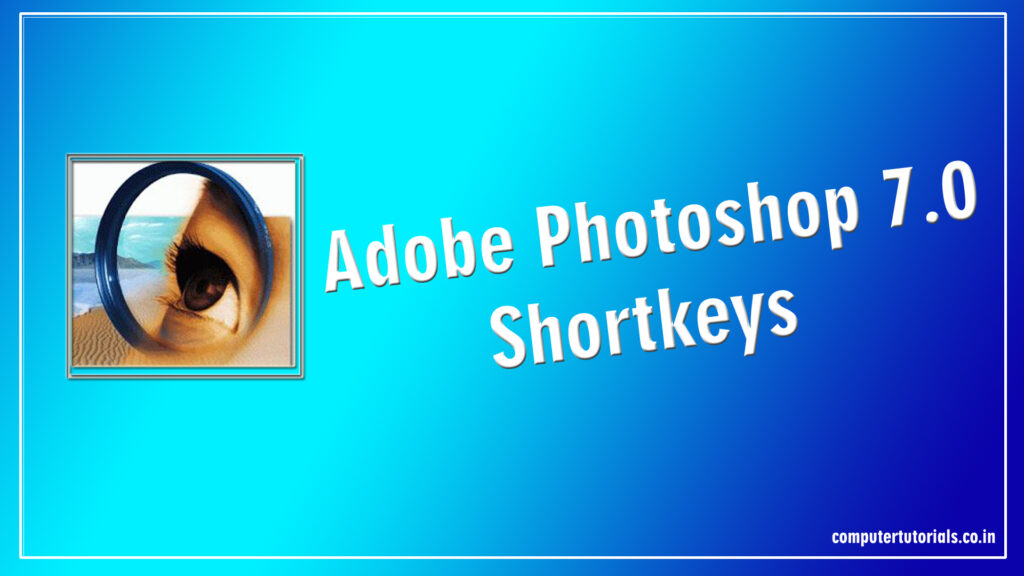
| Names | Keys |
|---|---|
| Auto Color | Ctrl+Shift+B |
| Auto Contrast | Ctrl+Alt+Shift+L |
| Auto Levels | Ctrl+Shift+L |
| Proof Colors (CMYK Preview) | Ctrl+Y |
| Color Balance | Ctrl+B |
| Color Balance (with Last Settings) | Ctrl+Alt+B |
| Curves | Ctrl+M |
| Curves (with Last Settings) | Ctrl+Alt+M |
| Desaturate | Ctrl+Shift+U |
| Gamut Warning | Ctrl+Shift+Y |
| Hue / Saturation | Ctrl+U |
| Hue / Saturation (with Last Settings) | Ctrl+Alt+U |
| Invert | Ctrl+ I |
| Levels | Ctrl+L |
| Levels (with Last Settings) | Ctrl+Alt+L |
| Close | Ctrl+W / Ctrl+F4 |
| Close All | Ctrl+Shift+W |
| Color Settings | Ctrl+Shift+K |
| File Browser | Ctrl+Shift+O |
| New Document | Ctrl+Shift+Tab |
| Open | Ctrl+O |
| Open As | Ctrl+Alt+O |
| Page Setup | Ctrl+Shift+P |
| Preferences | Ctrl+K |
| Preferences (Last Used) | Ctrl+Alt+K |
| Previous Document | Ctrl+Tab |
| Ctrl+P | |
| Print One Copy | Ctrl+Alt+Shift+P |
| Print Options | Ctrl+Alt+P |
| Quit | Ctrl+Q |
| Revert | F12 |
| Save | Ctrl+S |
| Save As | Ctrl+Shift+S |
| Save As (Copy) | Ctrl+Alt+S |
| Save for Web | Ctrl+Alt+Shift+S |
| Add Shape | + |
| Subtract Shape | – |
| Decrease Brush Size | [ |
| Increase Brush Size | ] |
| Decrease Brush Softness by 25% | Shift+ [ |
| Increase Brush Hardness by 25% | Shift+ ] |
| Previous Brush | < |
| Next Brush | > |
| First Brush | Shift+ < |
| Last Brush | Shift+ > |
| Tool Opacity 10% ® 100% | 1 ® 0 |
| Flow / Airbrush Opacity 10% ® 100% | Shift+1 ® 0 |
| Path Component Selection Tool | A |
| Paintbrush Tool | B |
| Crop Tool | C |
| Default Colors | D |
| Eraser Tool | E |
| Gradient Tool | G |
| Hand Tool | H |
| Eyedropper Tool | I |
| Healing Brush / Patch Tool | J |
| Slice Tool | K |
| Lasso Tool | L |
| Marquee Tool | M |
| Notes Tool | N |
| Dodge / Burn / Sponge Tool | O |
| Pen Tool | P |
| Standard / Quick Mask Mode | Q |
| Blur / Sharpen / Smudge Tool | R |
| Clone Stamp Tool | S |
| Type Tool | T |
| Shape Tool | U |
| Move Tool | V |
| Magic Wand Tool | W |
| Switch Colors | X |
| History Brush Tool | Y |
| Zoom Tool | Z |
| Cycle Path Comp. / Direct Selection | Shift+A |
| Toggle Paintbrush / Pencil Tools | Shift+B |
| Cycle Eraser Tools | Shift+E |
| Toggle Gradient / Paint Bucket Tools | Shift+G |
| Cycle Eyedropper / Sampler / Measure | Shift+ I |
| Toggle Healing Brush / Patch Tool | Shift+J |
| Toggle Slice / Slice Select Tools | Shift+K |
| Cycle Lasso Tools | Shift+L |
| Toggle Rect. / Elliptical Marquee | Shift+M |
| Toggle Notes / Audio Annotation Tools | Shift+N |
| Cycle Dodge / Burn / Sponge Tools | Shift+O |
| Toggle Pen / Freeform Pen Tools | Shift+P |
| Cycle Blur / Sharpen / Smudge Tools | Shift+R |
| Toggle Clone / Pattern Stamp Tools | Shift+S |
| Cycle Shape / Line Tools | Shift+U |
| Toggle History / Art History Brush | Shift+Y |
| Align Left | Ctrl+Shift+L |
| Align Right | Ctrl+Shift+R |
| Center Text | Ctrl+Shift+C |
| Change Kerning by 100/1000em | Ctrl+Alt+ ¬, ® |
| Change Kerning by 20/1000em | Alt+ ¬, ® |
| Decrease / Increase Baseline by 10pt | Ctrl+Alt+Shift+ -, ¯ |
| Decrease / Increase Baseline by 2pt | Alt+Shift+ -, ¯ |
| Decrease / Increase Leading by 10pt | Ctrl+Alt+ -, ¯ |
| Decrease / Increase Leading by 2pt | Alt+ -, ¯ |
| Decrease / Increase Type Size by 10pt | Ctrl+Alt+Shift+ <, > |
| Decrease / Increase Type Size by 2pt | Ctrl+Shift+ <, > |
| Justify Paragraph (Force Last Line) | Ctrl+Shift+F |
| Justify Paragraph (Left Align Last Line) | Ctrl+Shift+J |
| Move Cursor One Word Left or Right | Ctrl+ ¬, ® |
| Move Cursor to End of Line | End |
| Move Cursor to End of Story | Ctrl+End |
| Move Cursor to Start of Story | Ctrl+Home |
| Move to Previous / Next Paragraph | Ctrl+ -, ¯ |
| Select One Character to Left or Right | Shift+ ¬, ® |
| Select One Line (to end) Up or Down | Ctrl+Shift+ -, ¯ |
| Select One Line Up or Down | Shift+ -, ¯ |
| Select One Word to Left or Right | Ctrl+Shift+ ¬, ® |
| Select Type to End of Line | Shift+End |
| Select Type to End of Story | Ctrl+Shift+End |
| Select Type to Start of Line | Shift+Home |
| Select Type to Start of Story | Ctrl+Shift+Home |
| Set Horizontal Scale to 100% | Ctrl+Shift+X |
| Set Tracking to 0 | Ctrl+Shift+Q |
| Set Vertical Scale to 100% | Ctrl+Alt+Shift+X |
| Show / Hide Type | Ctrl+H |
| Toggle Hyphenation On / Off | Ctrl+Alt+Shift+H |
| Toggle Single / Every-Line Composer | Ctrl+Alt+Shift+T |
| Toggle Small Caps On / Off | Ctrl+Shift+H |
| Toggle Strikethrough On / Off | Ctrl+Shift+ / |
| Toggle Subscript On / Off | Ctrl+Alt+Shift+ + |
| Toggle Superscript On / Off | Ctrl+Shift+ + |
| Toggle Underlining On / Off | Ctrl+Shift+U |
| Toggle Uppercase On / Off | Ctrl+Shift+K |
| Cancel Type Changes | Esc |
| Commit Type Changes | Ctrl+Return / Enter |
| Ascend through Layers | Alt+ ] |
| Bring Layer to Front | Ctrl+Shift+ ] |
| Descend though Layers | Alt+ [ |
| Group with Previous | Ctrl+G |
| Layer Opacity 10% ® 100% | 1 ® 0 |
| Layer via Copy | Ctrl+J |
| Layer via Copy (with Dialog Box) | Ctrl+Alt+J |
| Layer via Cut | Ctrl+Shift+J |
| Layer via Cut (with Dialog Box) | Ctrl+Alt+Shift+J |
| Merge Down (Linked / Grouped) | Ctrl+E |
| Merge Visible | Ctrl+Shift+E |
| Merge Visible to Active Layer | Ctrl+Alt+Shift+E |
| Move Layer Down | Ctrl+ [ |
| Move Layer Up | Ctrl+ ] |
| New Layer | Ctrl+Shift+N |
| New Layer (without Dialog Box) | Ctrl+Alt+Shift+N |
| Preserve Transparency | / |
| Select Bottom Layer | Alt+Shift+ [ |
| Select Top Layer | Alt+Shift+ ] |
| Send Layer to Back | Ctrl+Shift+ [ |
| Stamp Down | Ctrl+Alt+E |
| Stamp Visible | Ctrl+Alt+Shift+E |
| Ungroup Layers | Ctrl+Shift+G |
| Blending Modes | |
| Cycle Blending Modes Backward | Shift+ – |
| Cycle Blending Modes Forward | Shift+ + |
| Behind | Alt+Shift+Q |
| Clear | Alt+Shift+R |
| Color | Alt+Shift+C |
| Color Burn | Alt+Shift+B |
| Color Dodge | Alt+Shift+D |
| Darken | Alt+Shift+K |
| Difference | Alt+Shift+E |
| Dissolve | Alt+Shift+ I |
| Exclusion | Alt+Shift+X |
| Hard Light | Alt+Shift+H |
| Hue | Alt+Shift+U |
| Lighten | Alt+Shift+G |
| Linear Burn | Alt+Shift+A |