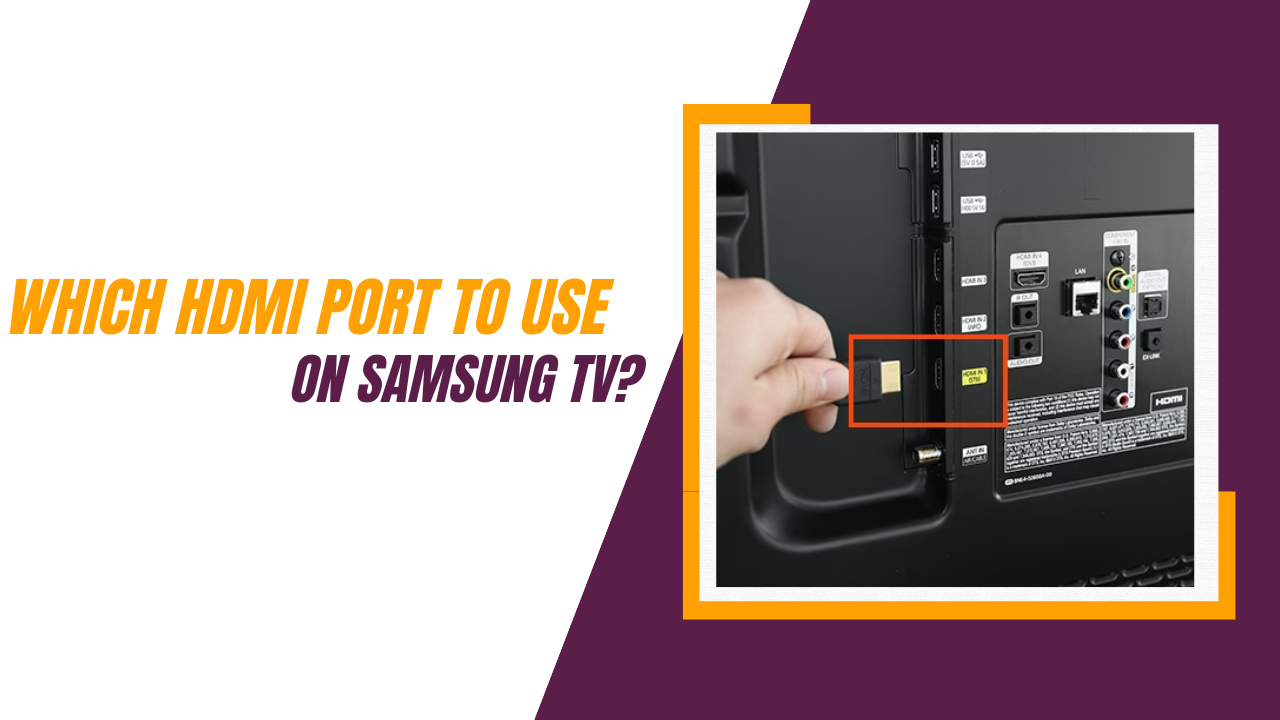—————————-Which HDMI Port to Use on Samsung TV?———————————————-
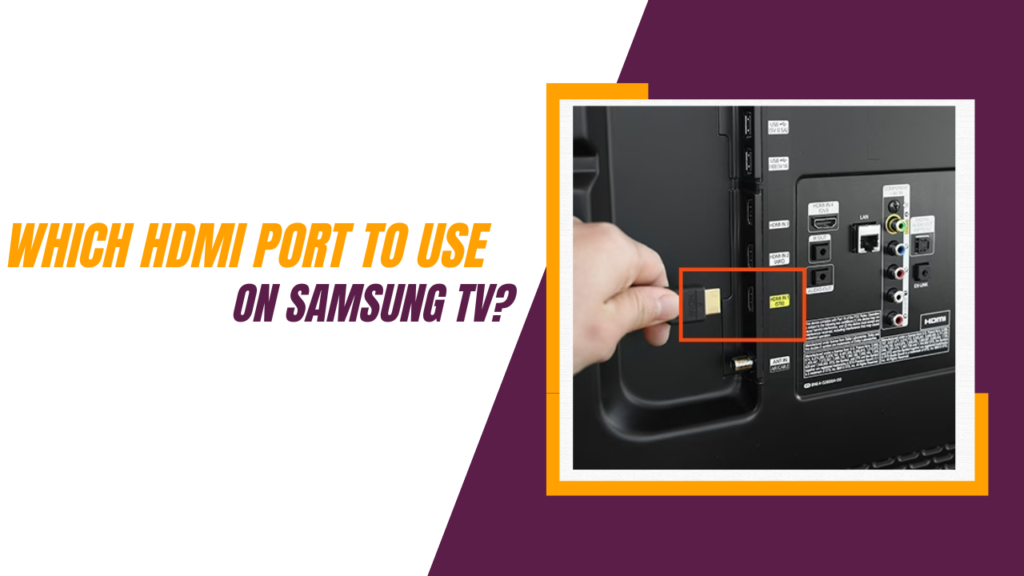
In the ever-evolving world of technology, HDMI (High-Definition Multimedia Interface) has become the standard for connecting various devices to your television. If you own a Samsung TV, you may have noticed that it comes equipped with multiple HDMI ports. Which HDMI Port to Use on Samsung TV?
In this article, we will unravel the mystery of selecting the right HDMI port on your Samsung TV.
Understanding HDMI Ports
Before we dive into the specifics, let’s take a moment to understand the different HDMI ports and their capabilities. Samsung TVs typically come with various HDMI ports, each serving a unique purpose. Here’s a breakdown of the common types:
HDMI 1.4
HDMI 1.4 ports are the most basic and widely used. They support Full HD resolution and can transmit both audio and video signals. These ports are perfect for connecting your cable box, Blu-ray player, or gaming console.
HDMI 2.0
HDMI 2.0 ports offer a significant upgrade over HDMI 1.4. They support 4K Ultra HD resolution and are compatible with High Dynamic Range (HDR) content. If you own a 4K Blu-ray player, streaming device, or gaming console, HDMI 2.0 is your best choice for experiencing stunning visuals.
HDMI 2.1
HDMI 2.1 is the latest and most advanced HDMI standard. These ports support 8K resolution and offer higher refresh rates, making them ideal for next-gen gaming consoles and top-tier home theater setups.
Determining Your Usage
The key to choosing the right HDMI port on your Samsung TV lies in understanding your intended usage. Here are some common scenarios:
Watching Cable TV
If your primary use is watching cable or satellite TV, HDMI 1.4 should suffice. It delivers excellent HD quality and supports audio signals from your set-top box.
Gaming
Gamers, especially those with modern consoles like the PlayStation 5 or Xbox Series X, should opt for HDMI 2.1. It ensures you get the best gaming experience with reduced input lag and support for advanced gaming features.
4K Streaming
For streaming enthusiasts who love watching 4K content on platforms like Netflix or Amazon Prime Video, HDMI 2.0 is the way to go. It delivers crystal-clear visuals and supports HDR for enhanced colors.
The Importance of HDMI ARC
Aside from the regular HDMI ports, Samsung TVs often include an HDMI ARC (Audio Return Channel) port. This port allows you to connect soundbars or home theater systems seamlessly, enabling superior audio quality and control through your TV’s remote.
Conclusion
In conclusion, choosing the right HDMI port on your Samsung TV depends on your specific needs. Whether you’re a gamer, a movie enthusiast, or a cable TV viewer, there’s an HDMI port tailored for you. Understanding the capabilities of each port is essential to make the most out of your entertainment experience.
FAQs
Q1: Can I use any HDMI port for my gaming console?
A1: It’s best to use HDMI 2.1 for modern gaming consoles to enjoy the full gaming experience.
Q2: What’s the difference between HDMI 2.0 and HDMI 2.1?
A2: HDMI 2.1 supports higher resolutions and refresh rates, making it ideal for 8K content and next-gen gaming.
Q3: Does HDMI ARC make a difference in audio quality?
A3: Yes, HDMI ARC allows for better audio quality when connecting soundbars or home theater systems.
Q4: Can I use HDMI 2.0 for 4K gaming?
A4: Yes, HDMI 2.0 is suitable for 4K gaming and streaming.
Q5: How do I switch between HDMI ports on my Samsung TV?
A5: You can typically do this using the TV’s remote control or through the TV’s settings menu.